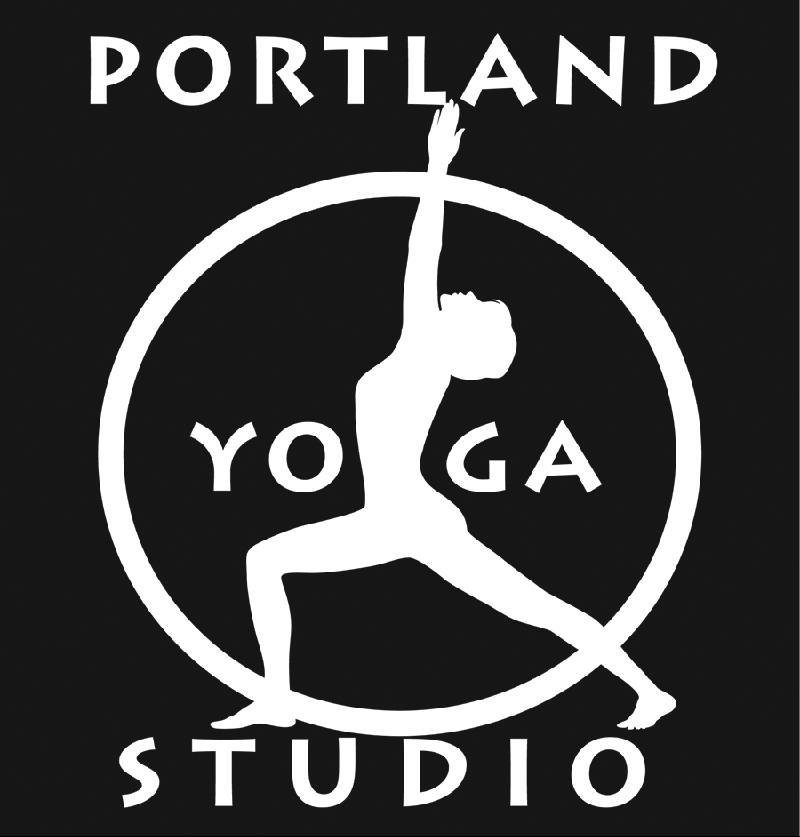Tips to Set Up For Zoom
Zoom classes are incredibly effective and fun! I am doing them regularly myself, studying with my teacher, Lois Steinberg in Illinois and many other friends in the Iyengar Community worldwide. If you have any reservations or questions about studying on-line with Zoom, don't hesitate to email me (david@portlandyoga.com) or call at 207-807-3807.
Basics for set up: download the Zoom app HERE
First know that with Zoom it is possible to turn your camera off and not be seen at all. Some people will enjoy not being seen and that is fine.
If you do want to be seen, then play with your set up using the following guides.
Clear as much space around your mat as possible.
Light yourself as well as you can and always from the front...bright light or an open window behind you will interfere with the camera and make it harder to see you. Light yourself from the front.
Use a laptop (best), iPad (tablet), smart phone, or desktop computer with a camera.
Position yourself 5-8ft from the camera (roughly and depending on the camera height).
Different heights for the camera work: 2 inch platform for laptop is a good shot for seated poses (depending on how tall you are and how much room you have to back away from the camera this can actually work for all poses including standing poses). Raising to 1 1/2 ft can work well for standing poses also. Table top height can also work well, you just have to play a bit to see what gives you the best shot.